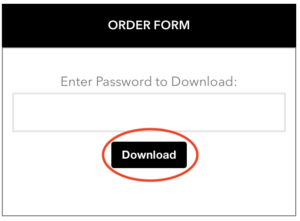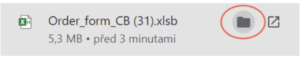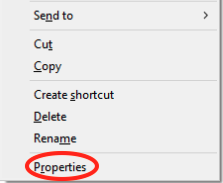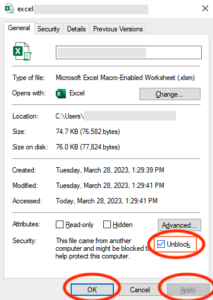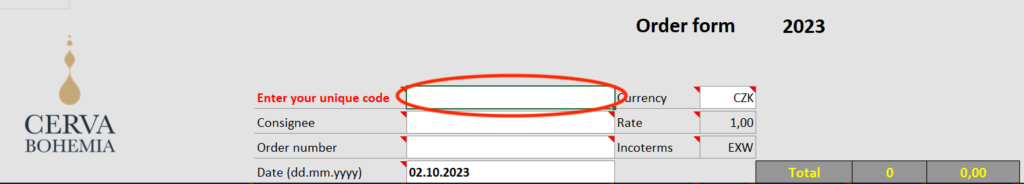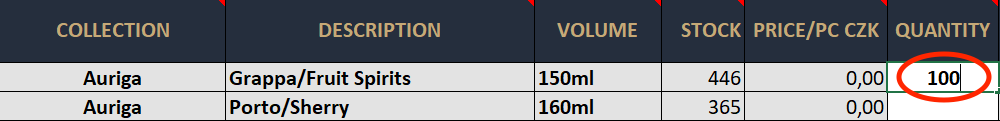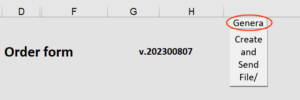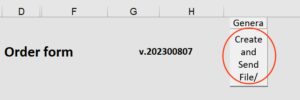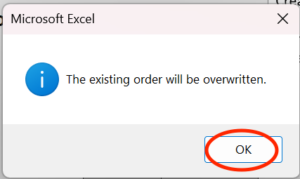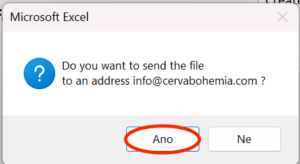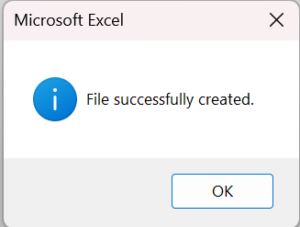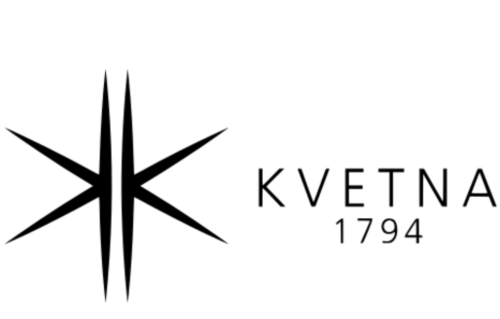THE ORDER PREPARATION AND REALIZATION
DOCUMENT SETTING
On the kvetna1794.com website, click on the TRADE column in the navigation menu.
Click the “ORDER FORM” button, enter your password and click “DOWNLOAD”.
Open the folder where you have the document saved. DO NOT open the document yet.
Right click on the document and select “PROPERTIES”.
At the bottom of the window, check the “UNBLOCK” option and confirm the change with the “APPLY” button. Then click the “OK” button. This will save the document settings.
HOW TO CREATE AN ORDER
Open the document
Enter your unique customer code in the Enter your unique code field.
Fill in the required quantity of selected products.
If you want to send the order, just go to the “SUMMARY” sheet and click on the “GENERATE” button. At this moment, the items you requested will be written into the summary sheet.
Click the “CREATE AND SEND FILE” button to send the order.
Now all you have to do is confirm the pop-ups.
The order has been sent. You can now close the document.
CAN'T CREATE THE ORDER?
If for some other reason you are unable to get the document operational, there is also the option of sending the completed order document to the address info@cervabohemia.com. Do not hesitate to contact us if you have any questions. We will be happy to help you with the order.